Difference between RAM and ROM
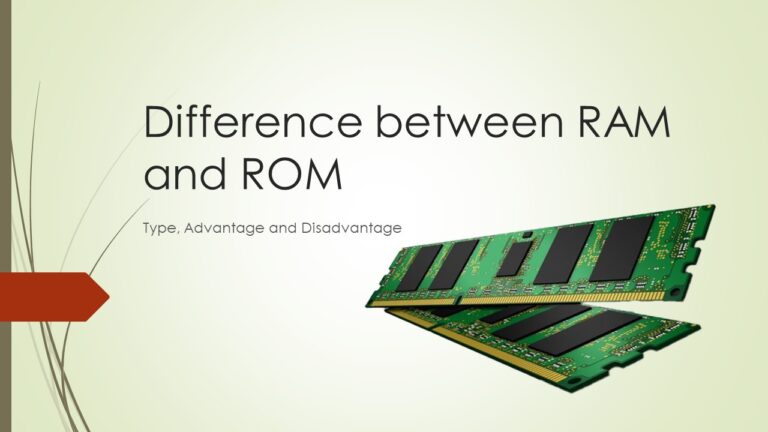
What is Memory?
In computing language memory refers to the electronic components that a computer uses to store data and instructions for processing. Memory plays a vital role in the operation of a computer system. There are many types of memory, but it is mainly classified into two parts primary memory (which includes RAM and ROM) and secondary memory (such as hard drives, CDs, etc.) memory.
1. Primary Memory (Volatile Memory)
2. Secondary Memory (Non-volatile Memory)
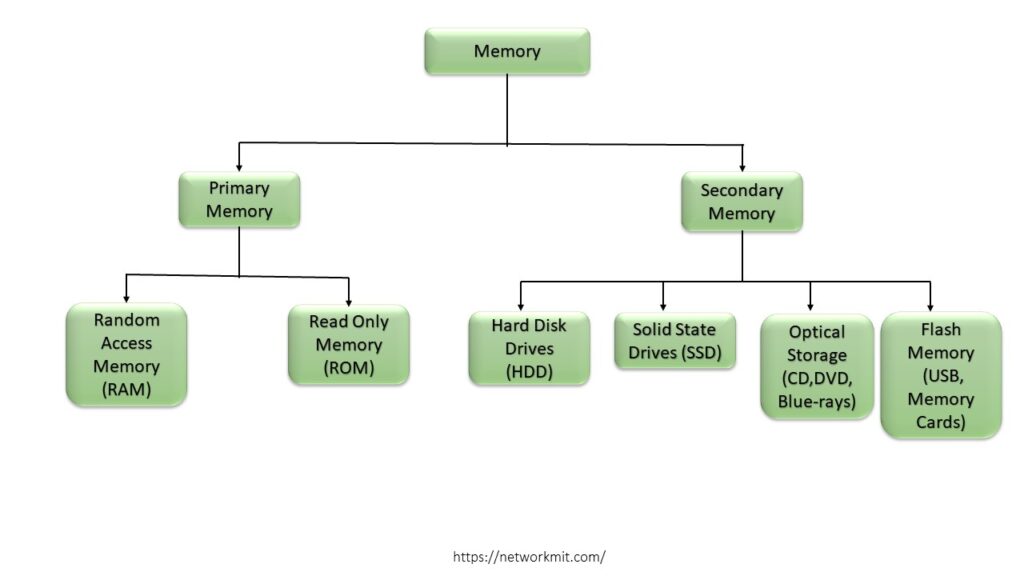
1. Primary Memory
Primary memory, also known as main memory or RAM (Random Access Memory), is a type of volatile memory in computer systems. It plays a vital role in the immediate functioning of the computer during active operation. Due to the volatile nature of primary memory, it loses all its contents if the computer is turned off and its data is not saved. It is used to store data and machine code that is actively used and processed by the CPU.
Types of Primary Memory:
RAM (Random Access Memory):
- It is divided into two parts: static RAM (SRAM) and dynamic RAM (DRAM).
SRAM is faster in speed but more expensive, it is often used in cache memory. DRAM is a little slower in speed and is also cheaper, so it is used as main memory in computers.
ROM (Read-Only Memory): –
- It is a non-volatile memory used to store firmware and important system instructions.
- It includes mask ROM, PROM, EPROM and EEPROM.
2. Secondary Memory
Secondary memory, in contrast, is non-volatile and used for long-term storage of data, applications, and the operating system. Secondary Memory is a category of computer memory utilized for the permanent storage of data and information. It boasts a greater data storage capacity compared to Primary Memory and is not directly accessible from the CPU.
Types of Secondary Memory:
Hard Disk Drives (HDDs):
- Utilizes rapidly rotating disks coated with a magnetic material.
- Commonly used for long-term storage in computers.
Solid-State Drives (SSDs):
- Uses NAND-based flash memory for data storage.
- Offers faster performance and increased durability compared to HDDs.
Optical Storage (CDs, DVDs, Blu-rays):
- Utilizes optical technology to read and write data.
- Mainly used for storing large amounts of data, multimedia, and software.
Flash Memory:
- Non-volatile memory commonly used in USB drives, memory cards, and solid-state drives (SSDs).
- Includes types like NAND Flash, NOR Flash, and eMMC.
Understanding the distinctions between primary and secondary memory is essential for comprehending the overall storage and processing dynamics within a computer system. Primary memory facilitates real-time operations, while secondary memory provides persistent storage for long-term data retention. Both types complement each other to ensure efficient and effective computing.
Primary Memory:
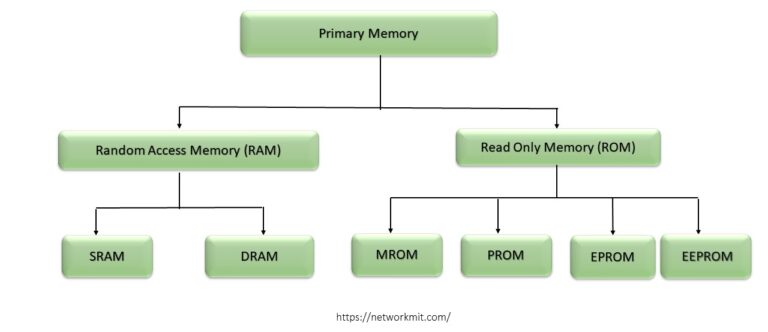
Random Access Memory (RAM) falls under primary-volatile memory, while Read Only Memory (ROM) is categorized as primary-non-volatile memory. In this article we will discuss the difference between RAM and ROM.
1. Random Access Memory (RAM):

Definition: RAM is a type of volatile memory in a computer system that is used to store data and machine code currently being used and processed. It allows quick read and write access to a storage medium, and its content is constantly changing as the system runs.
Types of RAM:
a. Static RAM (SRAM):
- Utilizes flip-flop circuits to store each bit.
- Faster and more expensive compared to DRAM.
- Used in cache memory.
b. Dynamic RAM (DRAM):
- Stores each bit as a charge in a capacitor within an integrated circuit.
- Requires refreshing to maintain data integrity.
- Commonly used as the main memory in computers.
c. Synchronous Dynamic RAM (SDRAM):
- Synchronizes seamlessly with the computer’s system clock.
- Demonstrates enhanced performance when compared to conventional DRAM.
d. Double Data Rate Synchronous Dynamic RAM (DDR SDRAM):
- Efficiently transfers data during both the rising and falling edges of the clock signal.
- Offers improved data transfer rates in comparison to SDRAM.
Uses of RAM:
- Functions as temporary storage for the operating system and concurrently running applications.
- Enables multitasking capabilities by retaining data for presently active processes.
- Serves as a repository for data, ensuring swift access and enhancing overall system performance.
Advantages of RAM
1. Speed: RAM is significantly faster than other types of storage, facilitating quick data access and retrieval.
2. Volatility: Being volatile, RAM can quickly be read from and written to, making it ideal for temporary data storage during active processes.
3. Multitasking: RAM allows for efficient multitasking by providing quick access to data for multiple running applications simultaneously.
4. Temporary Storage: It serves as a temporary storage location for the operating system, applications, and actively used data, contributing to overall system performance.
5. Cache Memory: RAM includes cache memory, a high-speed storage layer that further accelerates the access to frequently used data by the CPU.
Disadvantages of RAM:
1. Limited Capacity: Compared to secondary storage devices like hard drives, RAM has limited storage capacity. It is designed for quick access but not for long-term storage.
2. Volatility: The volatile nature of RAM means that data is lost when the power is turned off. This requires constant data backup and transfer to non-volatile storage.
3. Cost: RAM can be relatively expensive, especially for higher capacities. This can pose budget constraints for individuals or organizations aiming for large amounts of RAM.
4. Dependency on CPU Speed: The effectiveness of RAM is closely tied to the speed and capabilities of the CPU. Upgrading RAM alone may not always result in a significant performance boost if the CPU is a limiting factor.
5. Complex Management: Efficiently managing data in RAM requires sophisticated algorithms and techniques, and improper management can lead to performance issues or system crashes.
In summary, while RAM offers crucial advantages in terms of speed, temporary storage, and multitasking capabilities, its limitations, such as limited capacity, volatility, and cost, should be considered in the overall design and management of a computer system.
2. Read-Only Memory (ROM):
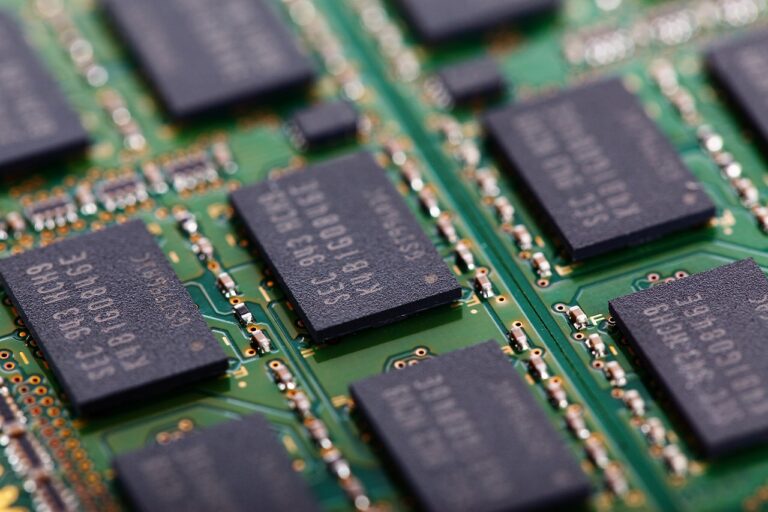
Definition: ROM is a non-volatile memory that stores data permanently and is typically used to store firmware and essential system instructions. ROM preserves its data even without power, unlike RAM.
Types of ROM:
a. Mask ROM (MROM):
- The data is permanently written during manufacturing.
- Cost-effective for large-scale production but lacks flexibility.
b. Programmable ROM (PROM):
- Allows data to be written once using a special device called a programmer.
- Costlier than MROM but offers flexibility during the production process.
c. Erasable Programmable ROM (EPROM):
- Allows data to be erased and reprogrammed using ultraviolet light exposure.
- Reusable but requires removal from the circuit for programming.
d. Electrically Erasable Programmable ROM (EEPROM):
- Enables data to be electrically erased and reprogrammed in-circuit.
- Used for storing configuration data and BIOS settings.
Uses of ROM:
- Storage of firmware, BIOS, and low-level system instructions.
- Provides essential information for the computer to boot and initialize hardware.
- Stores fixed data, such as system configuration settings.
Advantages of ROM
1. Non-Volatile Storage: ROM retains data even when the power is turned off, ensuring permanent storage of essential instructions and firmware.
2. Stability and Reliability: ROM provides stable and reliable storage for critical system instructions, reducing the risk of data corruption or loss.
3. Security: Since data in ROM cannot be easily modified or overwritten, it enhances the security of stored firmware and critical system information.
4. Faster Access Speed: ROM generally allows for faster access speeds compared to some types of secondary memory, contributing to quicker system boot times.
5. Immunity to Power Outages: ROM is not affected by power outages, making it a dependable source for storing crucial information needed for the system to boot.
Disadvantages of ROM:
1. Limited Flexibility: ROM’s data is fixed during manufacturing, limiting its flexibility. Any necessary updates or modifications require new physical components.
2. Higher Initial Cost: Developing ROM with specific data or firmware during manufacturing can be more expensive than other memory types, especially in small-scale productions.
3. Limited Read/Write Capability: Many types of ROM, such as Mask ROM, have limited or no ability to be rewritten. This lack of read/write capability hinders adaptability for changing data requirements.
4. Increased Complexity for Updates: Updating or modifying data stored in ROM often requires replacing the physical chip or using more complex technologies like flash memory, making the process more intricate.
5. Potential for Obsolescence: With technology advancing rapidly, ROM-based systems may become obsolete as new data or instructions require hardware updates that older ROM chips cannot accommodate.
It’s important to note that the advantages and disadvantages of ROM depend on the specific type of ROM (e.g., Mask ROM, PROM, EPROM, EEPROM) and the intended application within a computer system. Different types of ROM serve various purposes, each with its own set of advantages and limitations.
In summary, RAM and ROM play crucial roles in a computer system, with RAM providing temporary, volatile storage for active processes, and ROM offering permanent, non-volatile storage for essential system instructions and firmware. The various types of RAM and ROM cater to different requirements in terms of speed, cost, and flexibility in data storage and retrieval.
