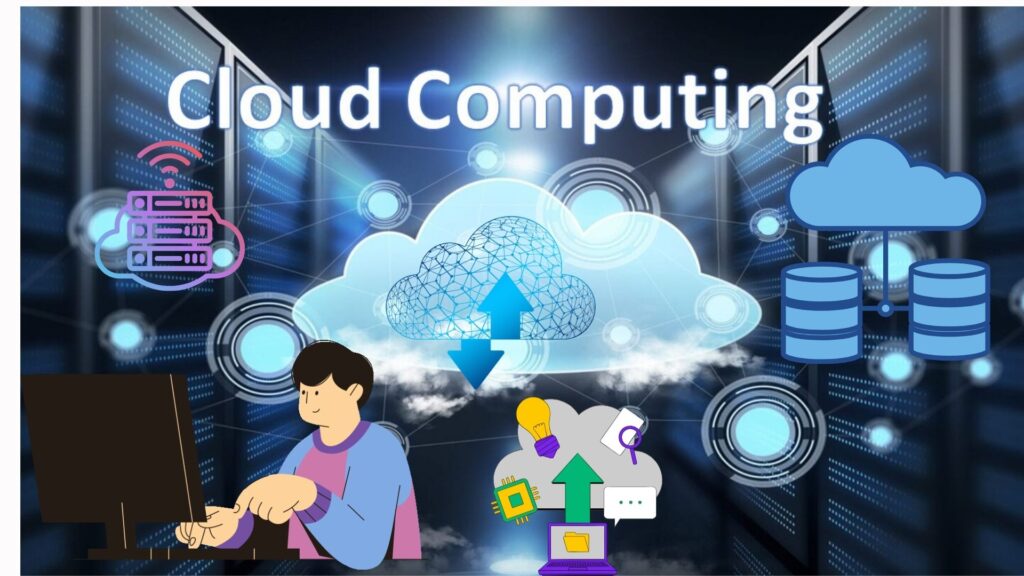
Navigating the Cloud Computing
Cloud computing refers to the delivery of computing services over the internet, offering storage, databases, networking, software, and analytics. These services are provided on a pay-as-you-go basis, allowing businesses and individuals to access resources without the need for large upfront investments in hardware and infrastructure. Cloud computing enables scalability, flexibility, and cost-efficiency, as users can easily scale their resources up or down based on demand. With various deployment models like public, private, and hybrid clouds, organizations can choose the best approach to meet their specific needs.
Security is a key concern in cloud computing, with providers implementing measures to protect data and ensure privacy. Additionally, cloud computing allows for increased collaboration, remote access, and disaster recovery capabilities. Cloud computing also facilitates the adoption of emerging technologies like artificial intelligence, machine learning, and the Internet of Things, enabling organizations to harness the power of data and drive innovation. By leveraging the cloud, businesses can improve operational efficiency, reduce IT costs, and enhance business agility to stay competitive in the dynamic digital landscape.
Table of Contents
Types of Cloud Deployment Models
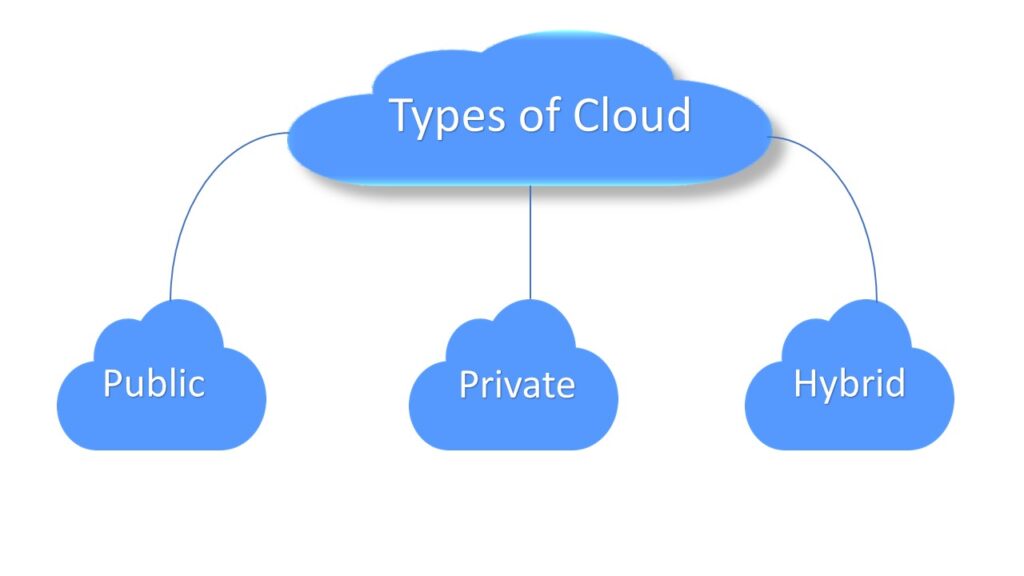
1. Public Cloud (Internet-Based Cloud):
A public cloud is like renting stuff on the internet. You can use computers, storage, and software that are hosted by big companies like Amazon, Microsoft, or Google. It’s easy to access and you only pay for what you use. Think of it as sharing a big pool of resources with lots of other people. It’s great for businesses and individuals who want flexibility and don’t want to manage their own servers. Just log in, use what you need, and pay for it – simple as that! Services can be accessed by anyone using the internet.
Example: AWS, Azure.

2. Private Cloud (Private Network Cloud) :
A private cloud is like having your own special internet-connected space for storing data and running programs, but it’s just for you or your company. It’s like having your own playground that no one else can use. In this setup, all the computer stuff—like servers and networks—is kept within your company’s own data centers or on its private network. This means you have more control over security and can customize things just the way you like them. So, if you’re a big company with lots of sensitive information or special software needs, a private cloud might be the way to go! Infrastructure and services are kept within a private network, like in a company’s own data center.

3. Hybrid Cloud (Mix of Public and Private):
A hybrid cloud is like having two kinds of clouds working together. Imagine one cloud is public, like the internet, where anyone can access things. The other cloud is private, like a secret clubhouse for a group of friends. You can use both public and private clouds, sharing data and apps between them. With a hybrid cloud, you can keep some things private and safe in your clubhouse cloud, while using the big, powerful internet cloud for other things. It’s like having a secret hideout next to a fun playground. This way, you can keep your important stuff safe while still enjoying all the cool things the internet has to offer.
Example: AWS Outposts.
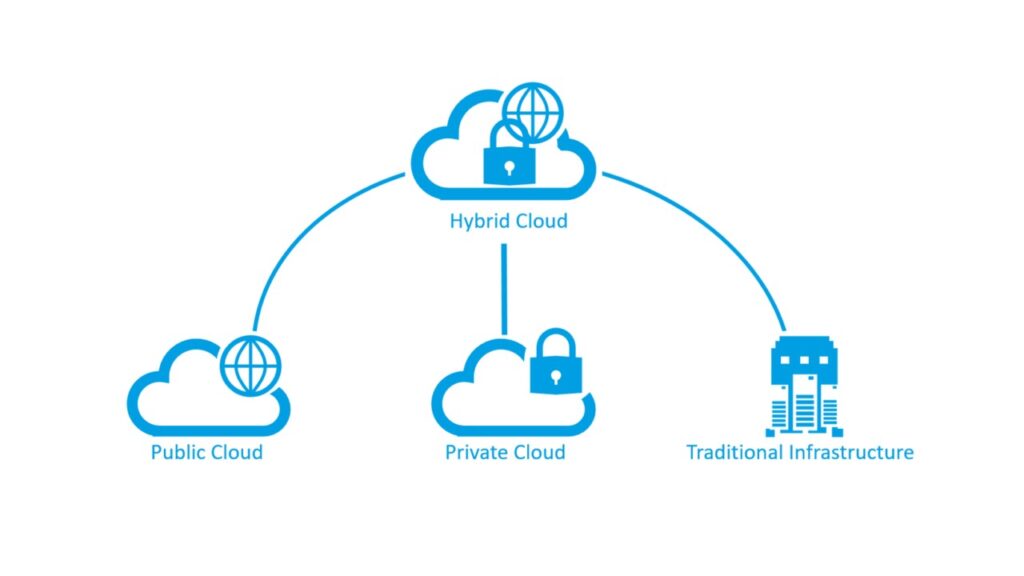
Types of Cloud Services:

Cloud services are IT resources and applications that are delivered over the internet. These services are hosted on remote servers maintained by cloud computing providers. Some common examples of cloud services include:
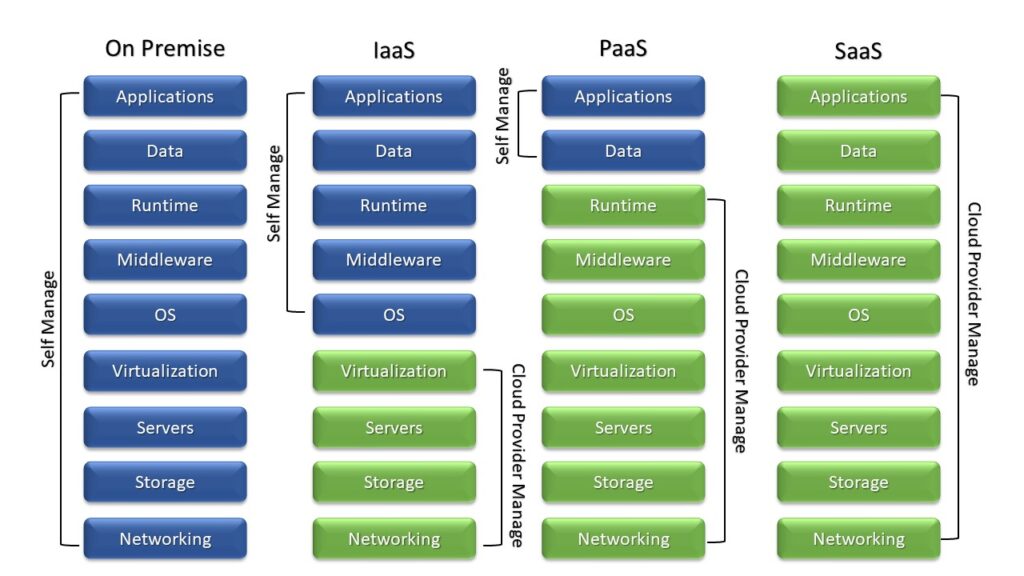
1. Infrastructure as a Service (IaaS):
Infrastructure as a Service (IaaS) delivers virtualized computing resources via the internet, including virtual machines, storage, and networking capabilities. Read more.
2. Platform as a Service (PaaS):
Platform as a Service (PaaS) provides a platform that enables users to develop, run, and oversee applications without the intricacies of constructing and upkeeping the underlying infrastructure. Read more.
3. Software as a Service (SaaS):
Software as a Service (SaaS) delivers software applications over the internet on a subscription basis, eliminating the need to install and maintain the software on local devices. Read more.
4. Storage as a Service (STaaS):
Provides scalable and secure storage solutions over the cloud, allowing organizations to store and access data without the need for on-premises storage infrastructure.
5. Database as a Service (DBaaS):
Offers managed database services, allowing organizations to store, access, and manage their databases without managing the underlying infrastructure.
6. Security as a Service (SECaaS):
Delivers security services, such as threat detection, data encryption, and compliance management, over the cloud to protect organizations from cyber threats.
7. Backup as a Service (BaaS):
Provides automated backup and recovery services over the cloud, ensuring data protection and business continuity.
8. Monitoring as a Service (MaaS):
Offers monitoring and analytics services to track the performance, availability, and security of IT resources and applications hosted in the cloud.
9. Communication as a Service (CaaS):
Offers cloud-based communication tools and services, such as email, messaging, video conferencing, and VoIP services, to facilitate collaboration and communication within organizations.
10. IoT Platform as a Service( IoTaaS):
Provides a platform for managing and analyzing data generated by Internet of Things (IoT) devices, enabling organizations to build and deploy IoT applications easily.
11. Artificial Intelligence as a Service (AIaaS):
Delivers artificial intelligence and machine learning capabilities over the cloud, allowing organizations to leverage AI tools and services without the need for specialized expertise.
12. Blockchain as a Service (BaaS):
Offers blockchain infrastructure and services over the cloud, enabling organizations to integrate blockchain technology into their applications securely and efficiently.
13. Desktop as a Service (DaaS):
Provides virtual desktop infrastructure (VDI) solutions over the cloud, allowing users to access their desktop environments remotely from any device.
14. Disaster Recovery as a Service (DRaaS):
Offers automated disaster recovery solutions over the cloud to help organizations quickly recover data and applications in case of a disaster or service outage.
15. Content Delivery Network (CDN):
Distributes content, such as web pages, videos, and images, through a network of servers located geographically closer to end-users, improving performance, speed, and reliability.
16. Function as a Service (FaaS):
Provides serverless computing services where users can run code in response to events without managing the infrastructure, paying only for the resources consumed.
17. DevOps as a Service (DaaS):
Offers services and tools to facilitate collaboration between development and operations teams, automating processes and streamlining software delivery pipelines.
Cloud services play a crucial role in enabling digital transformation, enhancing innovation, improving operational efficiency, and driving business growth across various industries. Organizations can leverage cloud services to meet their diverse IT requirements while focusing on their core business objectives.
These cloud services enable organizations to scale resources on demand, improve efficiency, reduce costs, and enhance flexibility and agility in adapting to changing business requirements.
Cloud Computing Certification
Cloud computing certification refers to the process of obtaining a recognized qualification or credential to validate an individual’s knowledge and skills in cloud computing. As the demand for cloud technologies continues to grow, getting certified in cloud computing can be highly beneficial for IT professionals seeking to advance their careers.
There are various cloud computing certifications available in the industry, offered by reputable organizations and vendors. Some of the well-known certifications include:
AWS Certified Solutions Architect:
This certification is offered by Amazon Web Services (AWS) and focuses on designing and deploying scalable, highly available, and fault-tolerant systems on the AWS platform.
AWS direct link:- Click here- Cloud Computing Services – Amazon Web Services (AWS)
Microsoft Certified:
Azure Administrator Associate/ Azure Solutions Architect Expert: Microsoft offers several certifications related to its Azure cloud platform, covering areas such as infrastructure, networking, security, and solution design.
Azure direct link:- Click here-https://azure.microsoft.com
Google Cloud Certified:
Google offers a range of certifications for various roles, including Cloud Architect, Data Engineer, and Associate Cloud Engineer, covering different aspects of Google Cloud Platform (GCP).
CompTIA Cloud+:
This vendor-neutral certification covers various cloud computing concepts, including virtualization, infrastructure, security, and troubleshooting.
Certified Cloud Security Professional (CCSP):
Offered by (ISC)², this certification focuses on cloud security principles, practices, and controls. It suits professionals responsible for designing, managing, and securing cloud environments.
Certified Cloud Practitioner:
This foundational certification, offered by AWS, validates an individual’s understanding of fundamental cloud concepts, services, and architectural best practices.
It’s important to note that different certifications have different prerequisites, levels of difficulty, and areas of focus. Therefore, it’s advisable to research and choose a certification that aligns with your career goals, expertise, and interests. Moreover, it’s often beneficial to gain hands-on experience with cloud platforms or technologies before pursuing a certification to enhance your understanding and practical skills.
