Operating System Updates and Patches
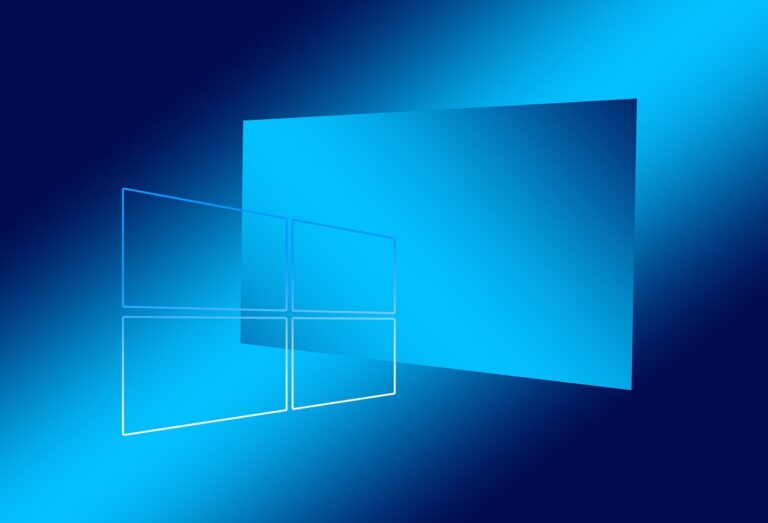
As a desktop support engineer, you can follow these steps to troubleshoot operating system updates and patches:
- Check for compatibility: Make sure that the computer meets the minimum system requirements for the update or patch.
- Disable anti-virus software: Temporarily disable anti-virus software to prevent it from interfering with the update process.
- Check for other updates: Make sure that there are no other updates that need to be installed before installing the current update or patch.
- Connect to a stable network: Make sure the computer is connected to a stable network to prevent interruption during the update process.
- Install the update: Install the update through the operating system’s update manager. Ensure to carefully adhere to on-screen instructions.
- Restart the computer: After the update is installed, restart the computer to complete the process.
- Re-enable anti-virus software: Re-enable anti-virus software after restarting the computer.
- Check for issues: After the update is installed, check for any issues or problems. If there are any issues, consider reinstalling the update or contacting the software vendor for assistance.
It’s important to regularly check for and install operating system updates and patches to ensure the computer is secure and has the latest features and bug fixes. Additionally, make sure to backup important data and settings before installing any updates or patches to protect against data loss.
Troubleshoot Other problems
- Boost PC performance
- Operating system errors
- Virus and malware infections
- Blue screen of death (BSOD)
- Network connectivity issues
- Printer issues
- Email and communication problems
- Hardware failures (e.g. hard drive, RAM, motherboard)
- Power and battery issues
- Display and video problems
- Sound and audio issues
- Driver issues
- File and data corruption
- Application errors and crashes
- Operating system updates and patches
- Backup and restore issues
- Password reset and recovery
- User profile issues
- Permission and security problems
- Mobile device integration issues.
