Troubleshoot Common Computer Issues
In the world of computers and technology, sometimes things don’t go as planned. Our computers can act up and cause problems that interrupt our work. But don’t worry, we’re here to help! In this blog post, we’ll talk about some common computer problems and give you easy steps to fix them.
When we use our computers, we might face issues like the screen freezing, programs crashing, or strange error messages popping up. These problems can be frustrating, but with a bit of patience and know-how, you can often fix them yourself.
First off, if your computer is acting strange, try restarting it. This simple step can often solve many problems by refreshing the system. If that doesn’t work, check for updates. Sometimes, software glitches can be fixed with a simple update.
If you’re still having trouble, try narrowing down the issue. Is it just one program causing problems, or is the whole computer acting up?
Next, try searching online for help. There are countless forums and websites where people share tips and tricks for fixing computer problems. You might find a solution that someone else has already discovered.
If all else fails, don’t be afraid to ask for help. There are professionals who specialize in fixing computers, and they can often solve even the trickiest of problems.
So, next time your computer gives you trouble, don’t panic! Happy troubleshooting!
Table of Contents

Network Connectivity issues
If you are facing trouble connecting to the internet or other devices on your network. It can be frustrating, but let's tackle this together. Here's a simple guide to troubleshoot networking connectivity issues.
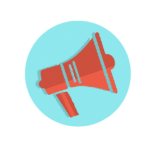
Sound and Audio issues
Sometimes, you might notice that you can't hear anything from your speakers or headphones, or the sound might be crackling or distorted. These issues can be frustrating, but there are some easy steps you can take to try and fix them.

Display and Video Problems
Sometimes, our computer screens act strangely, showing things we don't expect. This could be a blank screen, weird colors, or flickering images. But don't worry, there are easy things to try to fix it.

Blue Screen of Death (BSOD)
The BSOD presents a blue screen with a specific error message and code, often indicating the nature of the problem that caused the crash. There are some easy steps you can follow to try and fix them.

Backup and Restore issues
There can be problems with backing up or restoring these files. Maybe the backup didn't work properly, or you're having trouble getting your files back. If you're facing these issues, here are some simple steps to try.

Driver issues
Our computer hardware, like printers or graphics cards, needs special software called drivers to work properly. But occasionally, these drivers can cause problems. If you're having a driver issue, here's what you can do.

Hardware Failures (e.g. hard drive, RAM, motherboard)
Sometimes, the physical parts inside our computers can stop working properly. This can cause problems like data loss, system crashes, or your computer not turning on at all. Here's what you can do if you suspect a hardware failure:

Application errors and crashes
Sometimes, the programs or apps on our computers can stop working properly. This can happen for various reasons and can be frustrating. Here's what you can do if you encounter application errors and crashes.

Boost PC Performance
In this blog post, we'll explore practical tips and tricks to boost your computer's performance and enhance your overall computing experience. Boosting PC performance can be achieved through several steps. Here's a simplified guide.

Email and Communication problems
Sometimes, we encounter issues with our emails or communication tools. Here's what you can do if you're facing these problems:

Operating System Error
If you're experiencing an operating system error, there are several steps you can take to troubleshoot and resolve the issue. Here's a general guide.

File and Data corruption
File and data corruption happen when files or data become damaged or unusable. Here's what you can do if you encounter this problem.

Password Reset and Recovery
Forgetting passwords can be frustrating, but there are ways to reset or recover them: You can follow these steps to troubleshoot Password reset and recovery on a desktop computer.

Mobile device integration issues
Mobile device integration issues can be frustrating, but here are simplified steps to address them.. You can often resolve mobile device integration issues and enjoy seamless connectivity with your other devices and services

Virus And Maleware Infections
Viruses and malware are harmful software programs that can infect your computer and cause various problems. Here's what you can do if you suspect your computer has been infected.

Permission and Security problems
Dealing with permission and security problems on your computer can be tricky, but here are some simplified steps to help

User profile issues
User profile issues can occur on your computer, causing problems with your personalized settings and data. Here's what you can do if you encounter these issues.

Operating system updates and patches
Dealing with operating system updates and patches can sometimes be confusing, but here are simplified steps to manage them effectively.
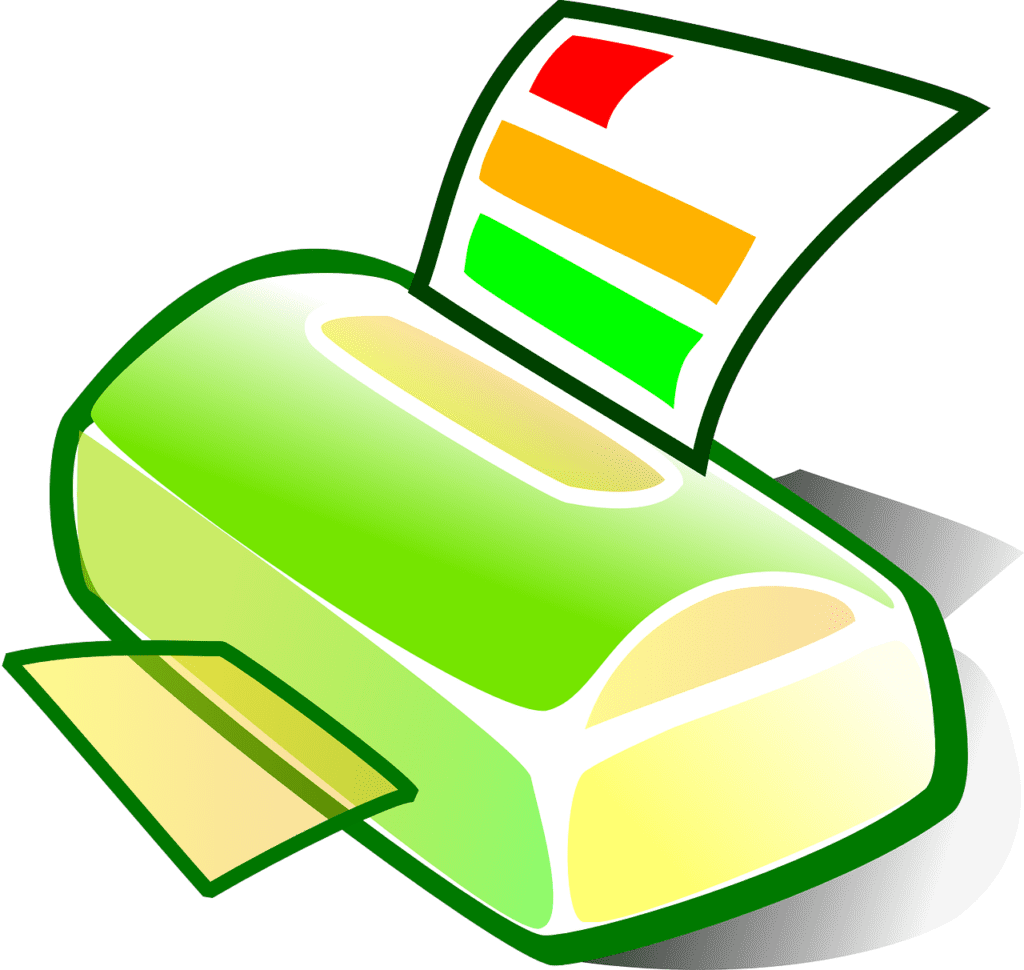
Printer issues
Dealing with printer issues can be frustrating, but here are some simplified steps to troubleshoot common problems. You can follow these steps to troubleshoot Printer issues on a desktop computer:

Power and Battery issues
Dealing with power and battery issues on your device can be frustrating, but here are simplified steps to address them. You can follow these steps to troubleshoot power and battery issues on a desktop computer:
