Motherboard Unveiled: Your Computer's Central Hub

At the heart of your computer lies a crucial component called the motherboard. Think of it as the central hub that connects and coordinates all the other parts, making your computer tick. Let’s break down the key details in simple language:

Table of Contents
Brain Connection (CPU Socket)
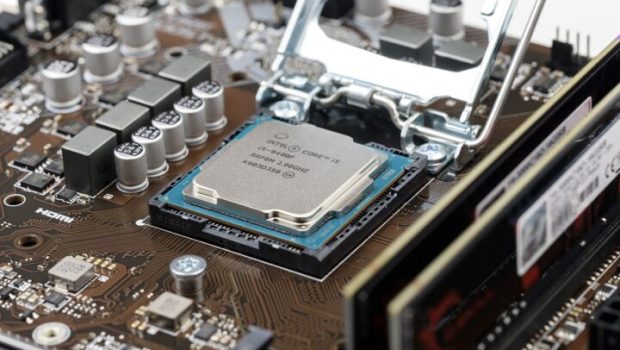
Imagine the CPU (Central Processing Unit) as the brain of your computer. The motherboard has a designated spot where this brain plugs in, known as the CPU socket. It’s like a socket in your wall where you plug in a lamp, but in this case, it’s where the computer’s brain gets connected.
Memory Homes (RAM Slots)
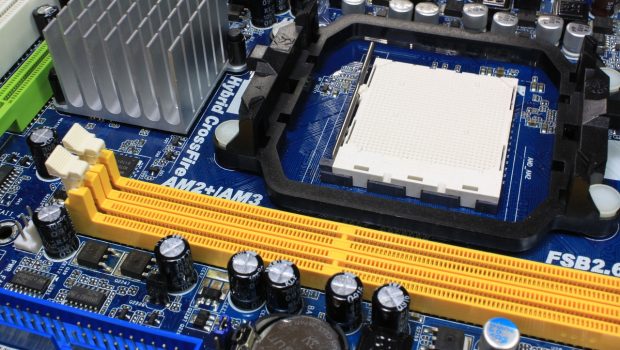
Memory, or RAM (Random Access Memory), is like your computer’s short-term memory. The motherboard has slots where you can insert these memory modules. It’s like adding more desks for your computer to work on multiple tasks at once.
Storage Spots (SATA and M.2 Slots)
Your computer’s data storage, like files, games, and the operating system, finds its home on storage devices. The motherboard has slots for these devices, like SATA slots for traditional hard drives and SSDs, and M.2 slots for super-fast storage.
Card Holders (PCIe Slots):
If you want to add extra features like a graphics card, sound card, or other fancy components, the motherboard has PCIe slots for these. It’s like having extra slots in your wallet for different types of cards.
Networking and USB Ports

The motherboard has connectors for networking, allowing your computer to connect to the internet. USB ports, like the ones you use to plug in your phone or external hard drive, are also part of the motherboard, giving you ways to connect various devices.
Power Supply Connection (ATX Power Connector)
Every computer needs power, right? The motherboard has a connection point for the power supply unit (PSU), ensuring that the entire system gets the energy it needs. It’s like plugging your computer into an electrical outlet.
BIOS/UEFI Chip
This is like the computer’s instruction manual. The Basic Input/Output System (BIOS) or Unified Extensible Firmware Interface (UEFI) chip on the motherboard holds the essential instructions for starting up the computer and telling it how to use its components.
Form Factor
Motherboards come in different shapes and sizes, known as form factors. It’s like choosing the right-sized puzzle piece for your computer case. Common form factors include ATX, microATX, and mini-ITX.
So, the motherboard is like the traffic controller of your computer, making sure all the components work together smoothly. Understanding these basic details can help you make informed choices when upgrading or building your computer. It’s the unsung hero, quietly orchestrating the symphony of your digital experience
