Password Reset and Recovery issue
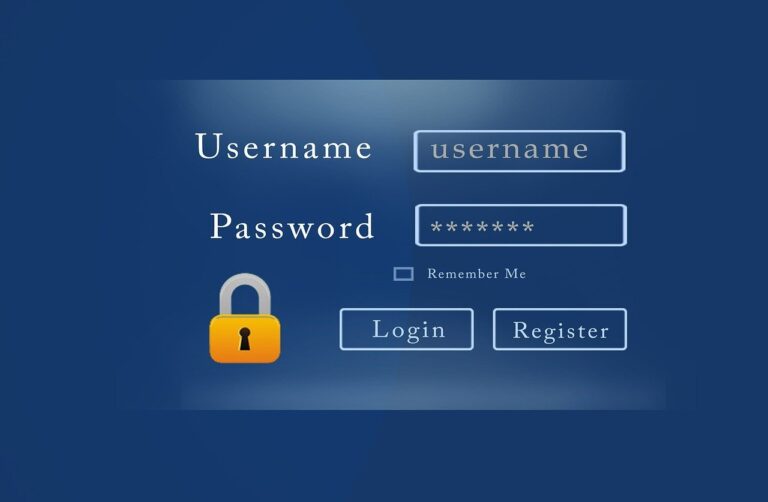
As a desktop support engineer, you can follow these steps to troubleshoot password reset and recovery issues:
- Check password requirements: Make sure that the password meets the requirements, such as length and complexity, set by the system or network.
- Try resetting the password: If the password has been forgotten, try resetting the password using the password reset process provided by the system or network.
- Contact the system administrator: If the password cannot be reset using the password reset process, consider contacting the system administrator for assistance. They may be able to reset the password or provide further assistance.
- Check password recovery options: If the password cannot be reset, check if there are any password recovery options, such as a password recovery email or phone number, set up on the account.
- Try password recovery: If password recovery options are available, try using them to recover the password.
- Contact the software vendor: If the above steps do not resolve the issue, consider contacting the software vendor for assistance.
It’s important to have a password reset or recovery process in place to ensure that users can access their accounts in the event of a forgotten password. Additionally, consider using strong passwords and enabling two-factor authentication to help secure accounts against unauthorized access.
Troubleshoot Other problems
- Boost PC performance
- Operating system errors
- Virus and malware infections
- Blue screen of death (BSOD)
- Network connectivity issues
- Printer issues
- Email and communication problems
- Hardware failures (e.g. hard drive, RAM, motherboard)
- Power and battery issues
- Display and video problems
- Sound and audio issues
- Driver issues
- File and data corruption
- Application errors and crashes
- Operating system updates and patches
- Backup and restore issues
- Password reset and recovery
- User profile issues
- Permission and security problems
- Mobile device integration issues.
